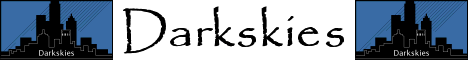The aim of the project was to supply a program so that two or
more persons could write to each other instantaneously, therefore
reducing the overhead and clutter of e-mail.
A user-friendly interface had to be present so that the even
the newest user could use it.
This was a sort of filler project. In the beginning it was
written to fill in for IRC (Internet Relay Chat), but it has
progressed far from there... The next step is to integrate so
that it works with the internet servers. Then you could talk to
anyone in the whole world !!!
The most important thing necessary to develop a program is
the language that it is written in. Often the more powerful
languages are harder to program in and require more syntax
(they need to be told exactly what to do). The easier
languages are less powerful and require less syntax, i.e.
they are easier to program in.
Two major languages are available for both DOS and
Windows™. They are Borland Pascal (real mode and
protected mode - DOS and Windows™) and Microsoft Basic
(Quick Basic - DOS and Visual Basic - Windows™). I
regard Pascal as the more powerful and complex and Basic as
the easier.
Since I had already been programming in Pascal for two
years (I had been programming in Quick Basic for a few years
prior to that), needed yet to write a major program in it and
it was freely available at school, I decided that LanChat
should be written in it.
The Windows™ version of LanChat was written in
Visual Basic (VB). Just to create a single window in the
Windows™ version of Pascal takes several lines and at
least half an hour. To do the exact same thing in VB takes me
a maximum of one minute! VB also includes custom controls,
which makes listing of channels, selection of colours and use
of help much easier.
In the end Pascal in DOS is more powerful than Quick
Basic, and Visual Basic is much easier to use than Pascal in
Windows™.
Several methods of communication between two computers
were possible. The network has built-in message sending but
with no way to tap into this service another method had to be
found. The answer came in the form of a very simple network
game. It used two files to communicate between the different
computers to keep track of the game. This meant that the file
would be accessed by more than one computer at a time, i.e.
sharing.
After doing a bit of research into DOS’s file
management, it was found that it was extremely easy for more
than one computer to access the same file at the same time.
Also that once shared it could be written to.
At first, when the computer received a message it would
print it on the screen, erase it and go back to the beginning
of the file, but problems were found with this method: It was
too slow and it destroyed any new messages sent. During the
time it took to erase and reset the file, the computer could
have received new messages and it would never know about
it!!!
It was decided that after reading a message the program
would just wait after it. This would work fine because any
new messages received would be processed correctly. To send a
message the program just had to write to the end of the other
computer’s file.
Next step was to allow more than two people to
interact at one time. A directory was sent aside
exclusively for LanChat. Each computer would have to
create and manage it own file. At the beginning of each
person’s file the program would store information
about who they were and what their nickname was.
Every now-and-then the other computers would check all
the files for the names and display them on the screen.
If the user wanted to send something to another user,
they would just select that name and type in the message.
It would then be added to that computers file, which when
checked, the message would appear on the other
computer’s screen.
The very first name on the list, always
‘Everybody’, would be a special one. It is used
to send to everyone and any action directed towards it
actually goes to the current computer and therefore the
user’s own name is not listed in the list.
The screen would have to display three sets of data at one
time: the names of all the people using LanChat at the
moment, the most recent messages that you have received and
somewhere to type in messages to send to other people.
To stop the cursor flashing around the screen when it drew
all of this data I designed a crtmem
unit. This unit is identical to the old CRT unit except
that it doesn’t support input and therefore never uses a
cursor. It uses the screen memory directly for its i/o.
It so happened that when I wrote LanChat, I put the
names in the top-left corner of the screen, messages
received in the bottom half, and a space to type new
messages occupied the top-right.
The currently selected person was indicated by a
arrow, ‘® ’, just
before the person’s name. If the list of names grew
greater than that was available, the names would scroll
as the user navigated past the end of the visible list.
Both the message typing and display area would be
scrolled normally when the bottom was reached to make
more space available.
With messages that the user sent being visible in the
message received window anyway, and the layout being very
proprietary, it was decided that LanChat should get a
face-lift. Its new look was based on the much more
sensible layout that many IRC programs use.
The messages received now occupied about 70% of the
screen, the names used a strip of the right hand side of
the screen extending all the way, the message typing area
was below the messages received and was only a few lines
high and the interface was more familiar to those people
who had had any previous experience with IRC.
This also allowed for more names to be displayed and
one time, something that was beginning to become a
problem with more and more people using LanChat. All
original scrolling features were kept so that usability
was kept at a maximum.
With the mouse being an essential accessory with any
modern computer and a common programming interface for easy
use, support for it was supplied. It could be used to select
options on the button bars at the top and bottom of the
screen or select names for faster communication, when many
people were available to talk to. Again a separate mouse unit was programmed for
ease-of-use.
Along with a person’s nickname, LanChat also needed
to find out what a person’s log-in name was. This was so
that the LanChat supervisor could identify people’s real
names if needed.
Unfortunately only one method of finding out the
user’s name was possible in DOS: The program would
have to use the NetWare program ‘whoami’. This
program displays information about the currently
logged-in user onto the screen which would have to be
read off by LanChat.
This procedure would also have to be secure, because
of all the cheats that would want to use another name.
The program had to run a small DOS program that made sure
that it ran the NetWare ‘whoami’ and not any
substitute that might have been substituted for it.
Extensive effort was made to make sure that none could
breach the security, of course when more features were
added later on this security was weakened.
Windows™ was another kettle of fish altogether.
LanChat was only running on one type of DOS and therefore
there was only one method of getting the user name.
However when LanChat for Windows™ runs it can be
running under: Windows 3.1™, Windows 3.11 for
Workgroups™, or Windows 95™!
To add to that, under Windows 95™ two versions
of LanChat can be run, a16-bit and 32-bit, and the
program could also be run on a Novell or Microsoft
network. That’s up to eight different environments!
When running under Windows 3.1™, LanChat tries
to determine which network it is running on and addresses
its log-in name request towards it.
Windows 3.11 for Workgroups™ has a global call
to get the log-in name but has a multi-network driver,
i.e. it can run Microsoft and NetWare at the same time.
This means that until you select which network you want
the log-in name for, it returns a blank. LanChat just
tries to get the first valid log-in name and uses that.
Windows 95™ also has the global call and it
works all the time. The 16-bit version uses the global
call and a suitable log-in name is returned, even though
it is not the log-in name that is validated with the
server. (This makes it easy to ‘fake’ your
log-in-name)
The 32-bit version was easy: there was only one way of
doing it, although there was one parameter that was
supposed to identify the server for which the log-in name
should be returned, but no effect could be found in
changing it so it was ignored. (Hopefully it gets the
correct name)
To find out when LanChat’s ‘rush hour’
was and also to see who used LanChat the most a log-file
was set up. Every time LanChat successfully logged on a
user the time, date, person’s log-in name, nickname
and whether they were running DOS or Windows™ would
be added to the file. The same would be added when they
quit LanChat.
This enabled the administrator to see who used what
names, at what time and which of the Windows™
versions of LanChat were being used.
Windows™ already has functions for accessing .ini
files, and all that was required was a nice interface to
simplify the use of the built-in functions. DOS doesn’t
have these functions and an .ini unit
had to be made to make it easier to read from and write to
.ini files. Unfortunately to write a setting to an .ini file
the whole file had to be re-written, but that was solved and
a back-up was even made when the file was altered.
With the advent of the log-in name being detected and more
advanced options being available, it would not be desirable
for everyone to have access to them. Each user would start
out with nothing extra and the supervisor would have to grant
the user extra rights. These included: checking other
people’s log-in names, kicking them off channels,
withholding on a channel (also protection against these two),
bypassing password protection, and seeing who is pinging you.
It is also possible to ban a person from using LanChat, i.e.
they couldn’t even get onto it!
These settings would be stored in an .ini file
LanChat supervisors were given supervisor access -
this means that they can do anything and are protected
against everything. A supervisor needed no other rights -
they have all the other rights, and more. Supervisor
rights also activates the rights editor in
Windows™.
Due to the increasing number of features that had to
be limited to certain people only, the .ini file was
getting more cryptic by the minute and a ‘rights
editor’ was designed, available only to people with
supervisor access, it didn’t work unless the user
could edit the .ini file (which is regulated by the
system’s administrator), i.e. anyone able to right
to the file might as well have full rights anyway.
It made the editing of rights a breeze and all options
could be easily viewed and changed.
The default colours of LanChat were very neutral (well I
though so), but other people wanted different colours. It was
made that each person could have their own settings (Windows
95™ handles this very well). When they logged onto
LanChat their own .ini file was accessed and their settings
loaded from it. The whole setup module is contained in its
own unit.
Setup allowed the individual user to edit their
settings. It was very bland and it didn’t really
make it totally useable. A cryptic table gave the colours
that were available to the user and even then results
were interesting. If the user entered a blank for a
colour it would use the old setting, talk about
confusing!
With the help of Gary van der Merwe, a new improved
setup was implemented. It had buttons and fully used the
mouse. The colour selection was greatly improved with an
easy to select bar with examples. A small window showed
the preview of all the different types of windows and
controls. It also displayed an option to change your
nickname without quitting and restarting LanChat. A user interface unit was written
for easy usage of dialog boxes and their components.
To make it even more flexible, channels were created. They
are groups of people that are talking about a common topic,
e.g. two groups of people, one talking about fishing and the
other about rugby can chat separately from one another. This
is similar to rooms in a house, the conversation can’t
be heard in other rooms, but everyone in that room can hear
it. An extra screen had to be added to the program and
luckily the procedures to list the names on channels could be
modified for the list of channels. Again the first item in
the list was different, this time if it was selected it would
ask the user to type in the name of the channel that they
would like to join. By using this new channels could also be
created.
To indicate to the people joining LanChat what each
channel was about, a channel needed a topic. This is
shown beside the channel name on the channel list, and at
the top once the user enters a channel. It can only be
changed once the user is on the channel. It should
reflect the general atmosphere in the channel.
If a group of people wanted to talk privately it was
virtually impossible. So protection was added. This
allowed people on the channel to set a password so that
if people wanted to join the channel they had to know
what it was. These options are separate, there can be a
password, but the channel doesn’t necessarily have
to be protected. And neither the protection state or the
password can be changed without the old password.
On-line help was added. The DOS version read its help from
a plain text file and when invoked displayed it on the
screen. It could be scrolled using the cursor keys, or the
mouse. It only had one screen, i.e. there were no links. The
Windows™ version of help however was created using
‘HelpMake’. This allowed LanChat to use the
built-in Windows™ functions to display help, and the
help file was in a widely accepted format.
This is a restricted command that allowed system
administrators to find out what the person’s
detected log-in name is.
This command sends a message to the other computer,
which on receiving it immediately sends a reply back to
you. This can be used to ‘see’ whether the
other computer is awake. The /ping version is typed into
the message sending box, this is like IRC.
If a person really gets on your nerves, you can kick
him/her. This normally throws the person off the channel.
Although in LanChat five different extremes are
available:
- a warning,
- kick them off the channel,
- kick them off LanChat,
- kick them off LanChat and log them off,
- kick them off LanChat and reboot their computer.
Obviously the more serious the offence the more
serious the kick.
This is a feature exclusive to LanChat, IRC just
doesn’t have support for it. This stops a person
from leaving the channel until they are un-held. Channel
‘hoppers’ can be slowed down by using this
feature.
Bots, short for robot, are just extra nicknames that
look like normal people. They accept any messages but
because they don’t have any program behind them,
they can’t respond. There real names are the log-in
name of the person who created them prefixed by:
‘bot: ’, indicating that it is a robot.
This is used to show an action. Any text typed after
it will be sent to everybody, prefixed with your
nickname, e.g. if your nick name is ‘Fred’ and
you type ‘/me drinks his coffee’, gets sent to
everyone as: ‘Fred drinks his coffee’.
These two commands are identical. They can be used
instead of selecting the person’s name and then
typing a message to them. The second word of the line is
treated as the nick name of the person and everything
after that is sent as the message.
Originally all the special command were toggled by the
Alt key, e.g. Alt-P for ping. With the foresight of
menus, the alt-keys couldn’t be used for this
purpose anymore. The logical alternative was to use the
Ctrl key, e.g. Ctrl-T for topic. The problem with this
was people had been using ctrl to make symbols like: ¥
¿ ± § ¨ © ª ¤ ¶, i.e. Ctrl-C makes a heart.
Ctrl-\ was altered so that any key pressed after it would
be inserted directly, without any action being taken on
it and all the other keys could now respond to the
correct actions.
Supplied with the network is a program that allows
short messages to be sent to other people’s
computers. When they get there they will interrupt any
program, display the message at the top of the screen,
and wait for the user to clear it. This doesn’t
require the user to be in LanChat to receive messages, as
is with normal LanChat messages.
One of the other well know programs available on the
network is mail, this option allows the user to run mail
without quitting and restarting LanChat, which could be
an inconvenience. When running mail this way the
user’s name still exists on the channel, messages
will still be received and displayed to the user when
they return.
This option is very similar to mail, but instead runs
a DOS prompt. This allows the user to do anything they
want to but still receive messages on LanChat.
The results so far have been substantial. LanChat was widely
accepted at Saints and people became addicted to it. I discovered
many new programming methods and was extemely happy that people
were acctually using my program.
LanChat is not a project that has finished, yet. It is
constantly being modified and updated to be more user friendly.
Phase 2 would allow connections to external internet servers.
When that comes, LanChat will really be well used.
The main method of publishing this project is the Internet.
Along with the write-up I have included some screen shots of
parts of the program. This write-up is part of my web pages
dedicated to some
of the programs I have written. The pages are hosted by GeoCities, who also host my main
home page as well. These pages are produced using MS FrontPage, a
wonderfull WYSIWYG html editing package.
Both the Pascal and the Visual Basic help files were used
extensively for the command syntaxes. Past computer science
papers helped with shortcuts and using dynamic variables (known
as linked lists). Norton Guides, Assembler (an on-line help
system written by Peter Norton Computing) helped with multi-user
file access. Windows™ SDK (a software development kit)
helped with the more advanced Windows™ API function syntax.