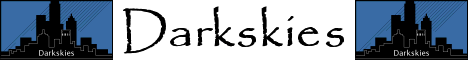|
| |
Programs - CrtMem
The reason for writing this unit was so that I could do some
advanced screen usage in my dos version of LanChat.
It was necessary to do this because three different sections of
the screen had data simultaneously and each section needed to be
managed separately. The other trick was that only one section
needed to have the focus, i.e. needed a cursor. The other two
were non-input sections
Basically I just duplicated the output routines that could be
found in the CRT unit, all the non-output, i.e. input and sound
didn’t have to be duplicated because they could be accessed
from the old unit and would work the same.
All the procedure and function name start with
‘m’, this is to avoid confusion with the CRT unit
when both are used at once. A few new procedures and
functions have been added:
- mhidecursor - this moves the cursor off screen so
that it can’t be seen, useful if the CRT unit is
not being used or a dialog box is active,
- msavepos and mrestpos - the two procedures do exactly
what they are called, they save and restore the
position of the imaginary ‘cursor’. This is
used for quickly going somewhere else to write
something on the screen and then wanting to go back
to where you were and not wanting the bother of
having to manage the variables yourself,
- mgetchar - this function returns what character is at
a certain position on the screen, was used to get the
login name of the current user off the screen,
- mscroll - interface for the bios routine, scrolls
text in a box on the screen, either up or down. Used
in Chat to scroll the name list, saves having to
redraw the whole list.
|