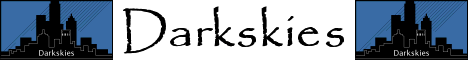
|
|
|
|
Programs - SwapUserAimOne of the features that Windows 95 has that previous versions of windows have had is profiles. This enables more than one person use the same computer with his own settings. This is possible with Windows 3.1, but then you have to create your own batch files, etc. The only problem is swapping quickly and efficiently between users. This is where swapuser fits in. MethodSwapUser presents a window that looks very similar to the normal shutdown screen of Windows 95, but instead of four option buttons, it gives a list of people registered on the computer. This list of names it gets from the registry. The user then selects his or her name, and clicks on OK. The swapuser program will then logout the current person, wait for the login dialogue to appear then fills in the name and selects OK. There are two loop holes in the current program that could easily be filled: the program only works on a computer with the primary logon set to ‘Windows Logon’. i.e. the logon window must be called ‘Welcome to windows’. This can obviously be changed very easily to anything else for network logins. The other problem is that of passwords. The program doesn't accept or check passwords. If there is a password then all it does is complain that you entered the incorrect password. Not the end of the world but certainly not the best solution. The main reason for no password facility is that at home, none of the users have passwords. After all Windows 95 was not designed for security. The program revolves totally around the use of the registry. I had to learn how to open registry trees, enumerate their sub-trees (to get the list of names) and even set values (to set the new name). It even dims the screen properly, although not as quick as the real shutdown screen as what it does is gets a screen shot and tiles icons - which are just black and transparent - over it. The correct method would be, while copying the screen to the background to apply a pattern to it. I could not get this to work, and subsequently used the icon tiling method. I also made another program which uses half of this one. All it does is logoff for you. It saves having to click start then shutdown and then log on as a different user. All these motions can be done just by running a single program. It uses the same shutdown procedures as Windows 95, so programs will still as if you want to save your work. All in all these programs are very useful. They not only speed up swapping between users, but they also save you from having to type the user name in, they are presented to you in an easily selectable fashion. All you have to do is choose one. |