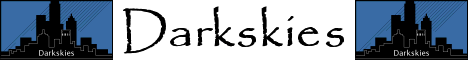
|
|
|
|
Programs - CTextAimA school we run a Novell V4 Lan. One of the feature of this is the NDS tree, where uses can exist in any context that the administrator desires. One problem with this is that to change between contexts for the layman is very painful. To resolve this problem, one of the Computer Science pupils in Matric wrote a program to allow easy changing of the context. The problem was that he hardcoded his program. Mine uses data files and the code should not need modification even if the program is used for something completely different from changing contexts. MethodThe program could not write to disk because it must be able to be used before the system even logged in. This resulted in the keyboard buffer being used, i.e. After an option was selected the program would type the correct command in and then quit to dos. Dos would then run the command. This b.t.w. limits the command line to 14 characters (the data and enter key). The menu program is the one the gets used the most. It works on the concept of hotspots, and that each hotspot defines which hotspot is next depending on which key is pressed. When enter is pressed or the mouse is clicked down - yes, the program fully supports the mouse - on a hotspot the program quits and dos proceeds to run a file with the hotspot id as the parameter. The data file editor is the central program that does the most work, although it is used the least. The editor allows you to edit more than one data file, allowing for several menus. It shows the screen with all the hotspots highlighted. Hotspots can be added, edited, and deleted. The text can also be edited, and a line drawing tool is also included! This program can not only be used for context changing but could be used for any menu system thinkable. In fact some pretty unique menus could be designed using these programs. |